Creation of an electronic purse in the WebMoney system will allow you to start working on the internet.This can be compared to buying a wallet, because the money earned should be put somewhere. In real life, we add them to your wallet by working on the Internet you just need somewhere to put the salary.Then gradually we consider how to create e-wallet WebMoney-related , write the number of the purse to put or withdraw money.
To create her purse on the internet you need to:
Second. After successful registration to begin to create their own electronic wallet.
How to register on the site WebMoney
To register you will need the presence of an electronic mailbox (Email) and a mobile phone at hand.The registration process will take you no more than 10 minutes, then I'll describe how to create an account on the WebMoney site.
1. On the main page in the upper right corner, click on the Register button.
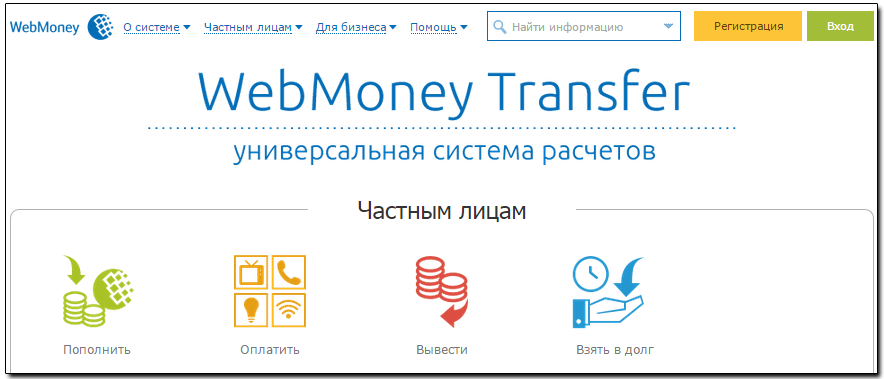
2 , do it This will bring up a new window, you will be prompted to enter a phone number. You will be sent an SMS with a verification code. Subsequently, the system will send you the password to confirm the transfer of money and make payments. General phone number is entered for the purpose of security to your money no one could steal or spend without your knowledge. Enter your number and press the continue button.
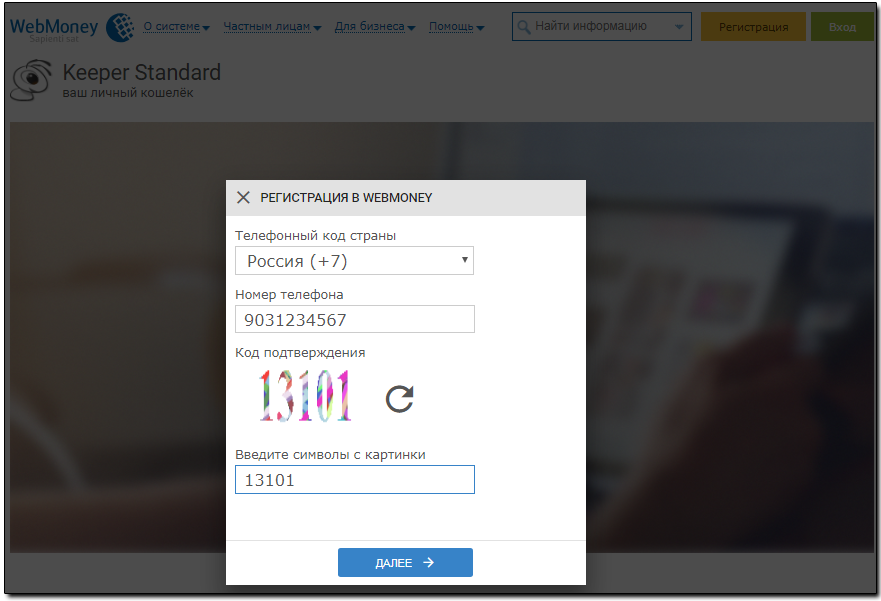
3. Again, a new page will appear, where you need to enter your personal details. If you are going to seriously and for a long time to earn on the Internet , then I recommend to specify all of the data in the passport. Do not worry, no one except you can not see or somehow find that data. At the end you need to choose a security question and answer it, take it seriously, you never know forget the password, then these data can help you enter the site. Then click on the Continue button.
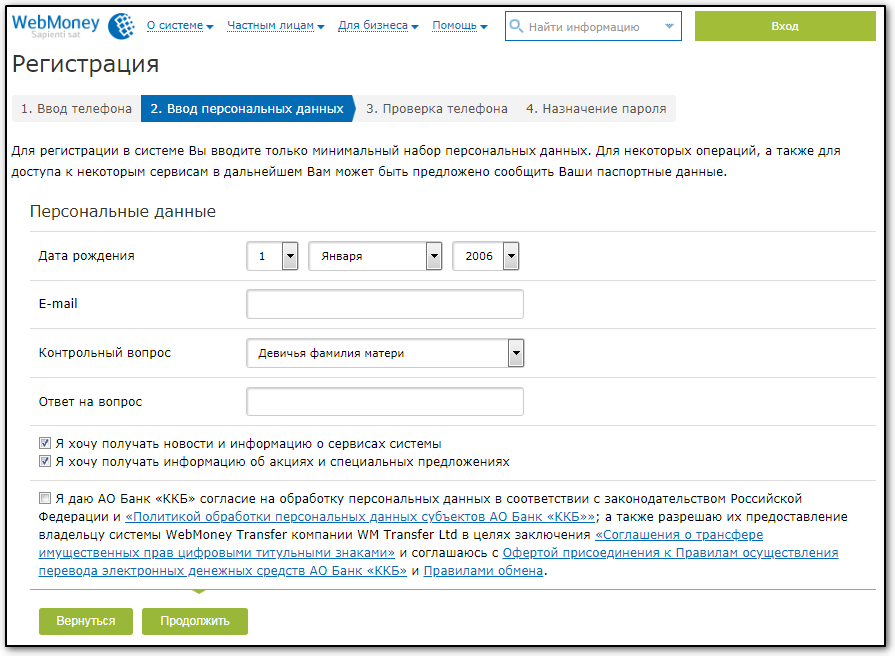
4. On the next page you need to check whether you have correctly filled out the required fields, if everything is normal click Continue, or go back and go back and fix what you need.
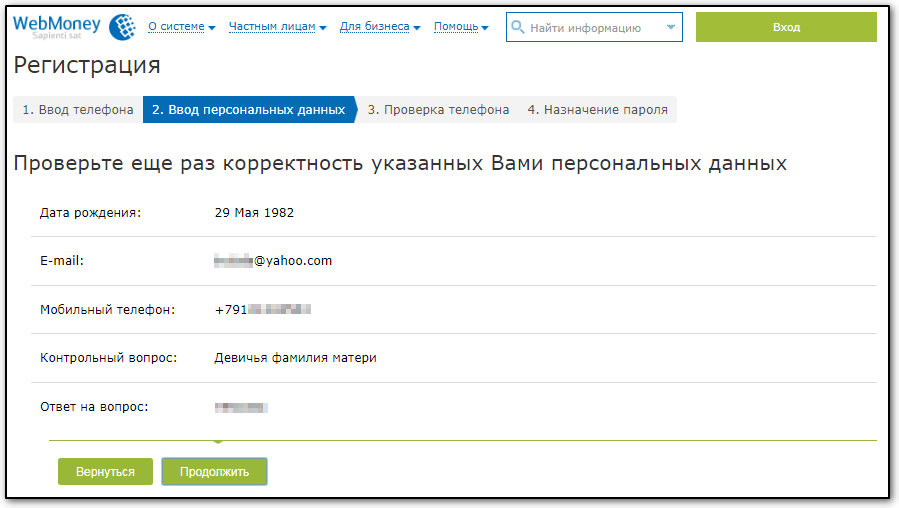
5. The next stage of registration - is to check your Email, you have already sent a letter with the code, you need to check email, copy the code and enter it on the website in the corresponding window. Below you can see an example of a letter to your email.
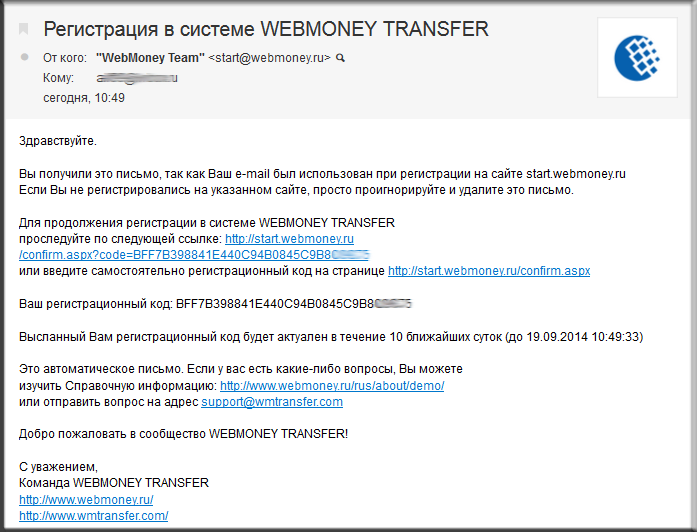
6. Now enter the long registration code to WebMoney site page and click Continue.
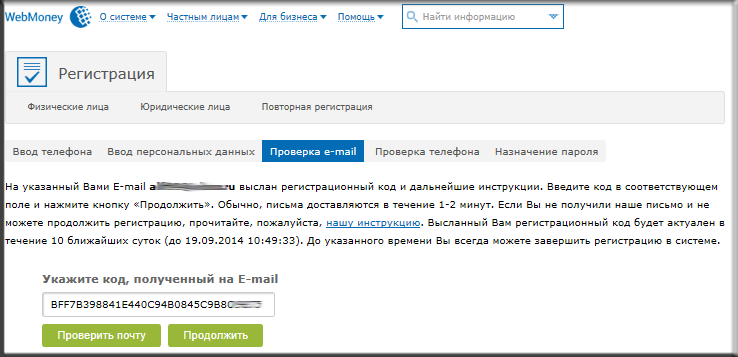
7. We are almost done, it remains to verify the mobile phone and create a password. Next, check the phone. You will receive an SMS, do not need to send any messages, WebMoney system will send you a text message. The resulting code is entered at the right window and press a Continue.
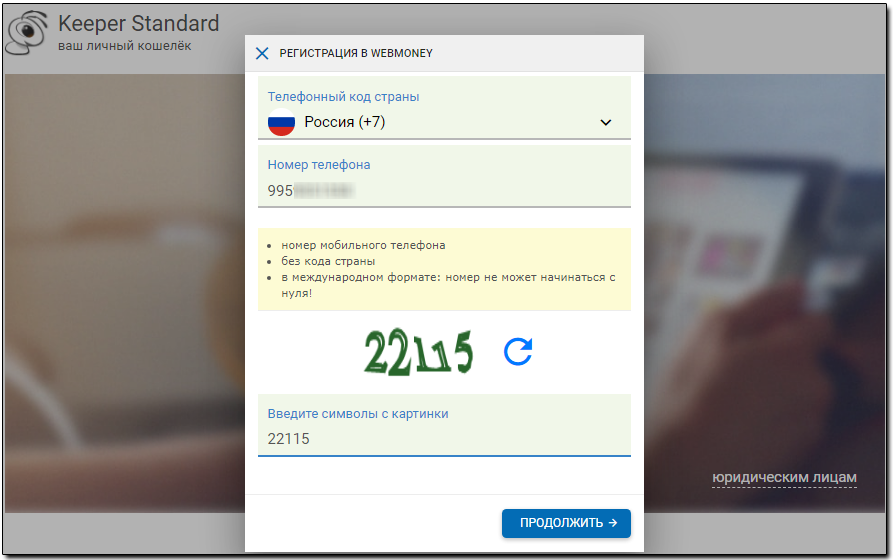
8. Well, that's come up with a good password so that no one could hack and enter it in the window that appears. If then you feel that your password is too simple, it can be changed any number of times.Press OK.
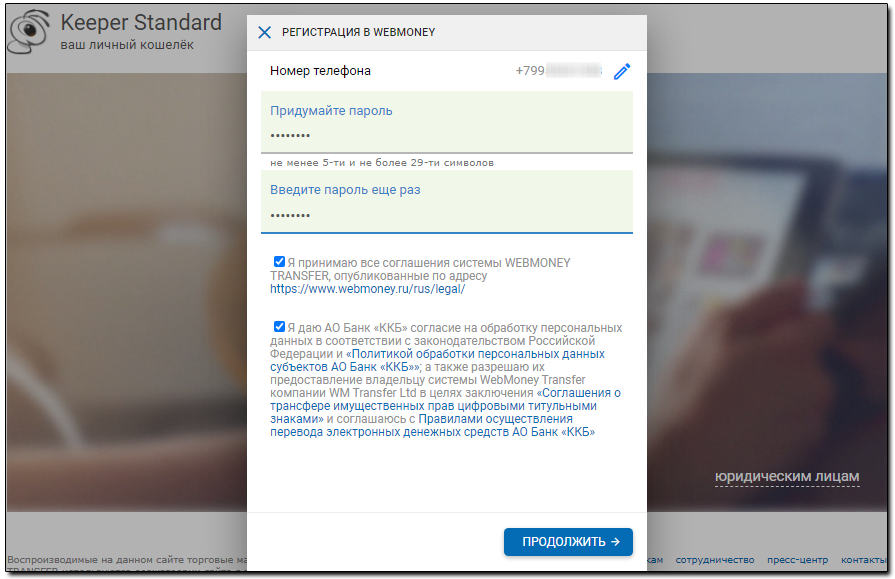
That's all, as you can see there is nothing difficult. You are now a full member of WebMoney. In order to start using e-money you will need to create a purse or a few purses.
How to create an electronic purse WebMoney ...
Just a couple of clicks and you will have your own wallet on the Internet. It will expand your capabilities, allowing the comfort of your home, not only to earn money but to spend it, paying for various goods and services, including Internet access and mobile phone. So let's get started.
1. In the menu bar, choose the purses, and then click the Create button, as shown in the figure below.

2. Then you need to select the type of purse ( of WMZ , and so delee of WMR), which you want to create. I have to say, I created myself once all available wallets, because you never know which currency you will need. Next, you accept the terms of the agreement and presses to create.

3. If done correctly, and is difficult to make a mistake, then you will see this screen here.

Remember, purses already started can not be removed and they will remain with you forever, but as they say, is not asking to eat, so I think they will not interfere. Beginners often ask where and how to find out the number of purse webmoney . It can be seen at the bottom, under the name, number of purses consist of letters and 12 digits. For example Z250496547658 - is the number of your dollar purse.
What's next? I encourage you to explore the possibilities of this payment system, because they are not limited to storage-earned money on the internet and their output in real life, you can spend WebMoney directly on the Internet and for them today, you can buy almost everything.

Комментариев нет:
Отправить комментарий